Why add BlinQ Software?
Configure, create quote, email or sms to customer, e-Sign & get paid on the spot.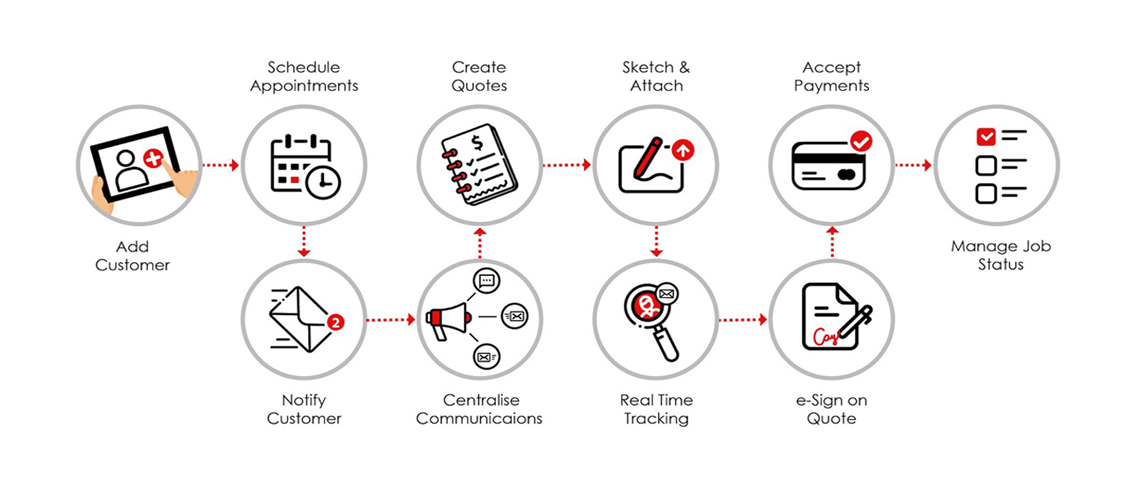
Revamp your quoting process by generating and sending quotes via email or SMS in just a few minutes. Get notified when your customers are reading the quotes and even enable them to e-sign it. Additionally, streamline the payment collection process by accepting online payments.
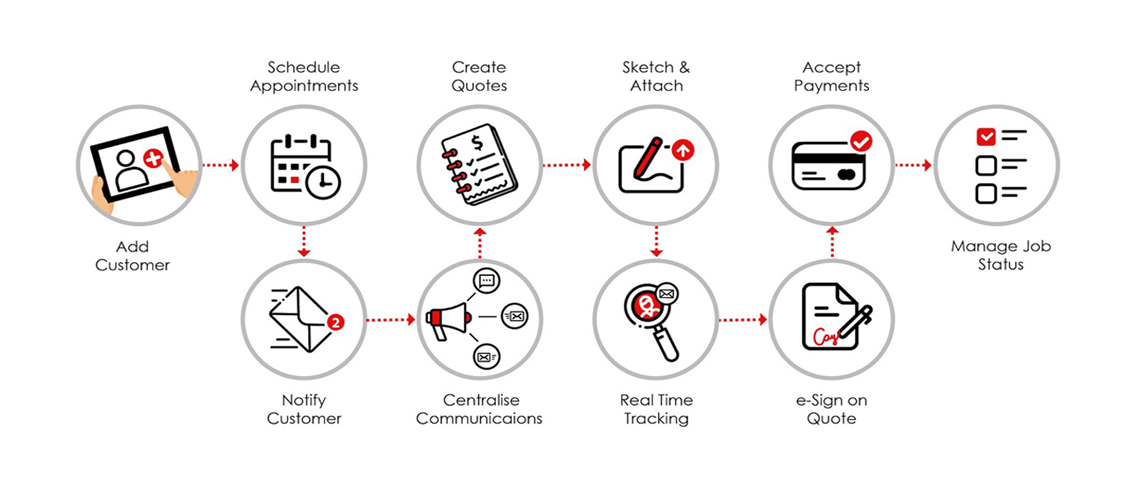
Streamline your business workflows in minutes
Quotes
|
Quotes
|
Quotes + CRM
|
|
|---|---|---|---|
Quotes & Jobs |
|||
| Unlimited Quotes | |||
| Email & track quotes | |||
| Manage quote status | |||
| Quote viewed alerts | |||
| Customize quote layouts | |||
| Manage visibility of the fields | |||
| Print customer quote with limited information | |||
| Approve quotes to jobs | |||
| Unlimited Jobs | |||
| Job tracking dashboard | |||
| Manage job status | |||
| Export order sheet as PDF or Excel | |||
Customers & Leads (CRM) |
|||
|---|---|---|---|
| Contact management | |||
| Job location management | |||
| Track everything | |||
| Attach documents | |||
| Share with co-workers | |||
| Search everything 3x faster | |||
| Real-time email tracking | |||
| Open & click notifications | |||
| Auto connect your mailbox | |||
| See your email inside BlinQ story |
Staff & Appointments |
|||
|---|---|---|---|
| Appointment Scheduling | |||
| Assign jobs between staff | |||
| Connect to Google Calendar | |||
| Alert SMS with Google Map | |||
| Click & navigate |
Suppliers & Purchase Order’s |
|||
|---|---|---|---|
| Supplier management | |||
| Raise PO’s directly from quotes | |||
| Raise PO’s & link many jobs | |||
| Email PO’s to supplier with ESD | |||
| PO’s tracking dashboard | |||
| Maintain history of PO’s |
Seamless Integration |
|||
|---|---|---|---|
| Transfer quotes from BlinQ to Xero | |||
| Transfer quotes from BlinQ to QuickBooks | |||
| Transfer quotes from BlinQ to MYOB | |||
| Accept payments with PayPal | |||
| Accept payments with Stripe |
Powerful Reporting |
|||
|---|---|---|---|
| Leads Report | |||
| Sales Report | |||
| Sales Detailed Report | |||
| Performance Report | |||
| Production Report | |||
| Installer Report | |||
| Product Report | |||
| Completed Report |
Customizing |
|||
|---|---|---|---|
| Products & fields | |||
| Visibility of the fields | |||
| Field positioning | |||
| Re-arranging product order | |||
| Customize quote layout |
Branding |
|||
|---|---|---|---|
| Add your business logo | |||
| Payment details | |||
| Business details | |||
| Default email message | |||
| SMS mobile number |
Training & support |
|||
|---|---|---|---|
| One to one online training | |||
| Step by step user instructions & video tutorials |
Setup & data entry |
|||
|---|---|---|---|
| Activate calculation methods | |||
| Configure business details | |||
| Create product tabs | |||
| Create product related fields | |||
| Load all price grids | |||
| Load all fabrics & colours | |||
| Link price grids to related fabrics |
If you are having trouble logging in or don't have an account
click here to reach us
Can't able to find answers you're looking for? Reach out to our team.
Yes! You can add custom fields by going to Calculations > Fields, and clicking on add or delete new fields.
Get in touch with us via email: support@blinq.com.au, we can extend your trial period.
Simply click on the Sign up option & provide your billing details, the system will automatically create an account.
To change or cancel your subscription, please email: support@blinq.com.au
Yes of course! Click on the schedule a call back option, we'll call you back soon.